Freckle Student Dashboard Login Step-By-Step Guide
If are a student having experience learning through Freckle, then you may surely have to use multiple kinds of Freckle student dashboards. These Freckle dashboards are designed so that students can have the experience of learning that will match their needs.
If you are new to Freckle and don’t know how to use or manage things with Freckle, then you are at the right place. Here we will elaborate on different sections that you have to consider and understand for having a nice experience with the freckle student dashboard.
Experience of Freckle students will become easy with this, as here is the complete guide to the Freckle student dashboard. Multiple designs are offered to Freckle students of different grades like 2nd, 3rd, and 5th or 6th to 12th. You will see multiple options in the freckle dashboard that includes…
Student Practice Guide
You will see two buttons in this section that are for math and ELA, so students can practice according to their needs.
Assignments
In this section of Freckles, you will find assignments for both Math and ELA.
Here we will mention the details of the Freckle student dashboard for all the grades.
Kindergarten to 2nd Grade Freckle Dashboard
Here in this category, you will find two sections that are,
Math:
Here basic numbers materials are offered that will assist students to recognize the numbers and learn about the basics. Here the basic sense of numbers is developed in students through Freckle math.
ELA:
Here Freckle students will learn about the words, here the foundation is developed so that students can make patterns and spellings using letters. Easy patterns and methods are offered so that students can easily learn and manage word study with a freckle dashboard.
Students learn with the help of pictures and sights, which makes the process of learning interesting for kids. This method of sight is offered just to the students of grade 1 kindergarten. Besides this, teachers of grade 2 kindergarten will also be able to see the sight words using the roster page for the Freckle dashboard of teachers.
From My Teacher:

In this section of the Freckles dashboard, students will be able to do tasks and manage activities that are offered and assigned by the instructors there.
The 3rd to 5th Grade Freckle Dashboard
Students in grades 3 to 5 will be able to see multiple sections in the Freckle student Dashboard.
Leaderboard:
You will find this section on the homepage of your Freckle dashboard for Students of 3 to 5 grades.
The Math Option:
Freckle Students will see this button on the Freckle math dashboard that offers two kinds of options to practice math that are adaptive mathematics along fact practice.
The ELA Option:
Her skills are generated with the help of study regarding words, reading practice, and workings.
Assignments:
In this section of the Freckles student dashboard, Freckle Students will be able to manage assignments they are assigned by teachers and instructors.
The 6th to 12th Grade Freckle Dashboard Login
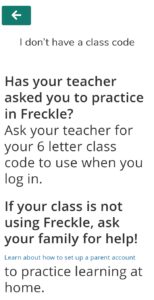
Students in grades 3 to 5 will be able to see multiple sections in the Freckle student Dashboard.
Here some additional options are available in Freckles, for higher grades that include,
- Growth
- Domain Master
- Activity feed
- Goal setting
- Leaderboard
The main options are the same as for other grades with additional features,
Math button:
Students at Freckle Math Dashboard can lead to the works on the Math menu, they are given a choice between the options of Fact practice and adaptive math.
The ELA option:
You can move to the menu of ELA through this option. Here you will be offered a choice between the options of ELA skill, ELA library, and ELA word study.
Assignments Tracker:
This will give all details regarding the assignments that have been assigned and that are pending with their due dates.
Working On Freckle Student Dashboard Login
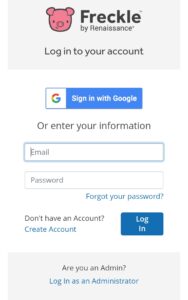
Students can develop multiple skills with the Freckle students dashboard that may be regarding Ela, math, science, or their courses. These courses are designed especially for Students of K-8.
Freckle student dashboard is designed to offer assistance in studies to students. Multiple ELA articles are offered on the freckle dashboard including different subjects like social studies and science so that students will be able to understand several standards of ELA.
More than 500 ELA articles are present Along with 30,000 mathematics problems so that students can have good practice with the Freckle math dashboard. This will enhance the reading level of students from kindergarten to 12th grade.
Multiple levels of ELA and math Are offered at the Freckle student dashboard along with the assignments. These assignments are assigned by the instructors or teachers of respective subjects. Adaptive practices make students more proficient in math. When students get through these levels they will get rewarded at each level.
Recent Posts
- Dmac Solutions – Dmac Student Login Guide 2022
- Ashford University Login Step-by-Step Guide
- How Do I Log Into My Edgenuity Login Account?
- Is Penn Foster A Good High School Diploma?
The Freckle Login Procedure For Students
If you want to start learning with the Freckle dashboard you may have to get access to the Freckle login portal first. If you are new to the Freckle student dashboard, then here you may get complete guidance regarding the login process to the Freckle dashboard. Follow these steps to get officially logged in to the freckle dashboard.
Move to the browser you are using on your device laptop smartphone etc.
Log in to the official site of freckles.
- Here is the link to the official site for the freckles dashboard https://student.freckle.com/.
- You can also use the official app That will be compatible with the operating system of your device.
- You will reach the freckle dashboard portal, and provide the details required for completing the freckle login process.
Here you will have to enter the unique code of your class that your teacher has shared with you.
The process of freckle dashboard login has been completed successfully, you can assess that freckle math or ELA that will match your grade with multiple options offered in the freckle student dashboard.
Conclusion
All the procedures and details regarding the use of the Freckle student dashboard have been mentioned above, you can get assistance to start your process of learning with the Freckle dashboard here.
Students and instructors use this freckle dashboard for multiple options of practice in freckle math and to solve different assignments. Activities will be based on the level or grade you have selected for learning.

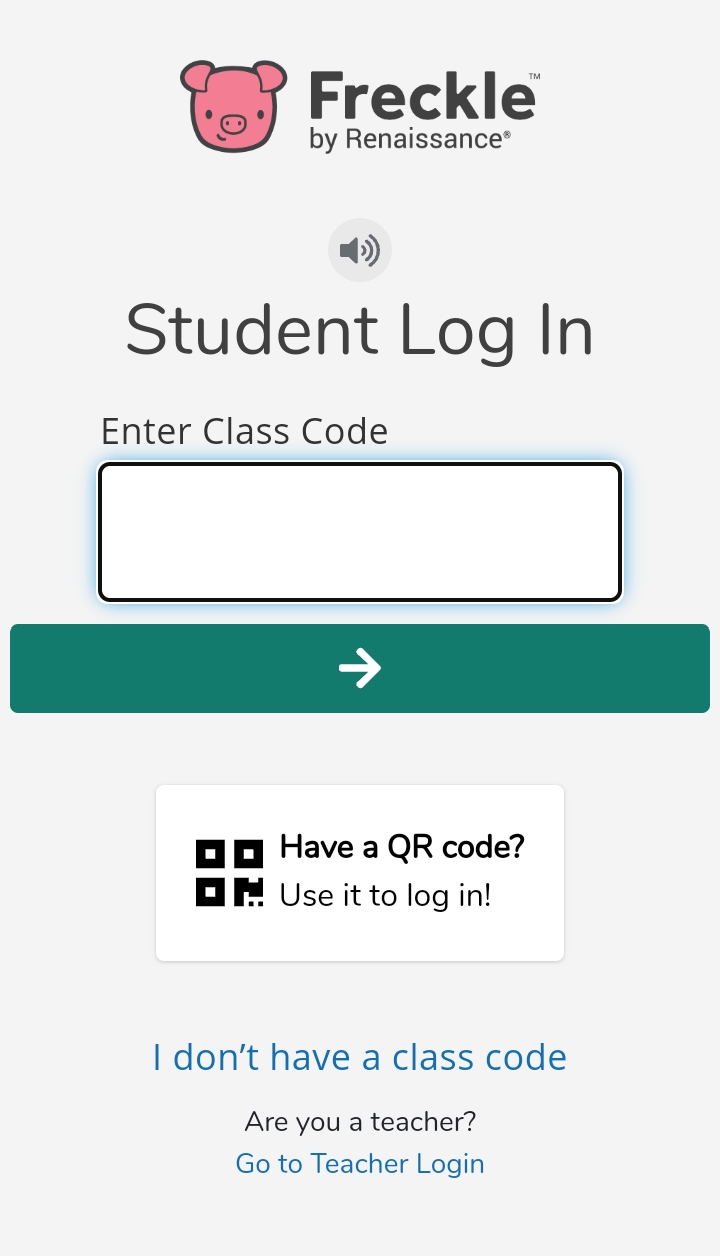
1 thought on “Freckle Student Dashboard Login Guide”